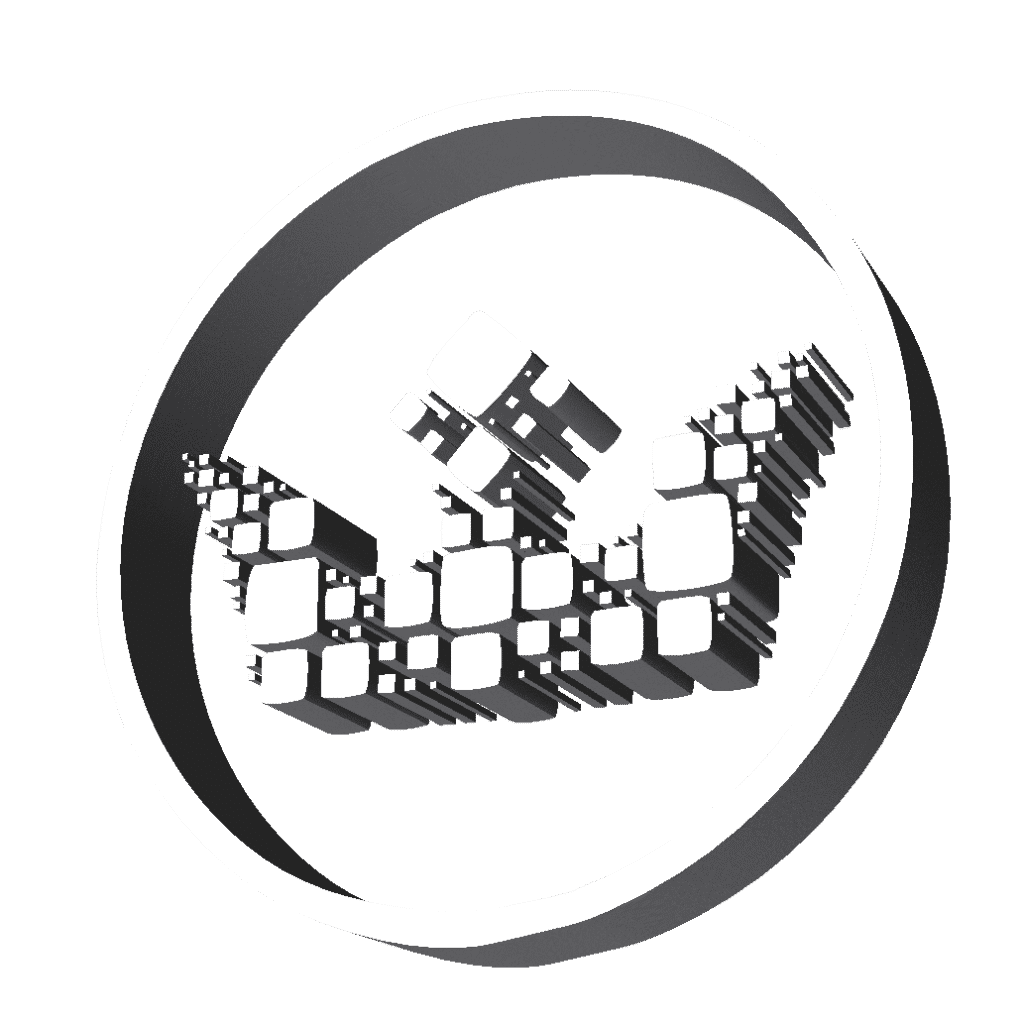An internet tool that’s often looked over is Google My Business or GMB to make this article easier to write. When a small business is trying to optimize their online presence they often overlook Google My Business, and how it can assist them. In this article we will lay out the 2022 guide for optimizing your Google My Business listing.
What Is Google My Business?
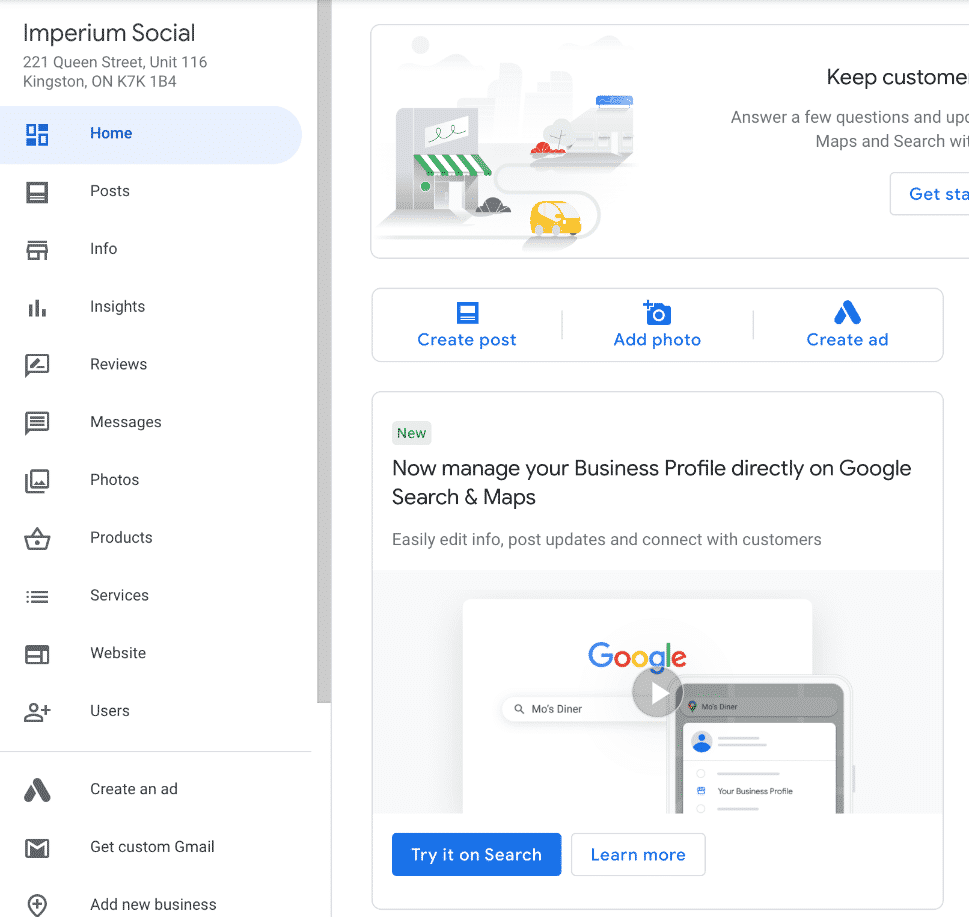
Google My Business is a service offered by Google, which is completely free to use, and easy to manage. When you use Google My Business you will have what’s known as your Google Business Profile.
This is essentially a quick look into your business that lets users see your best features and key information. This helps potential clients learn about your company quickly and easily.
Google My Business is an effective tool you can utilize as a business owner that will help optimize your online presence and brand.
Many companies like Imperium use Google My Business listings to help with their search engine optimization as well. This means these companies use Google My Business to help them appear on the first page of Google when their industries searched.
This is one of many effective ways you can use Google My Business in order to grow your business in the local community. Google My Business has various features that can help with this.
Namely, Google’s Local Search, which places importance on having a Google My Business listing for all businesses big or small.
This will give some key details about local companies in close proximity to the user. These details include, but are not limited to, your companies business hours and address, location, and reviews.
What Should My Google My Business Profile Look Like?
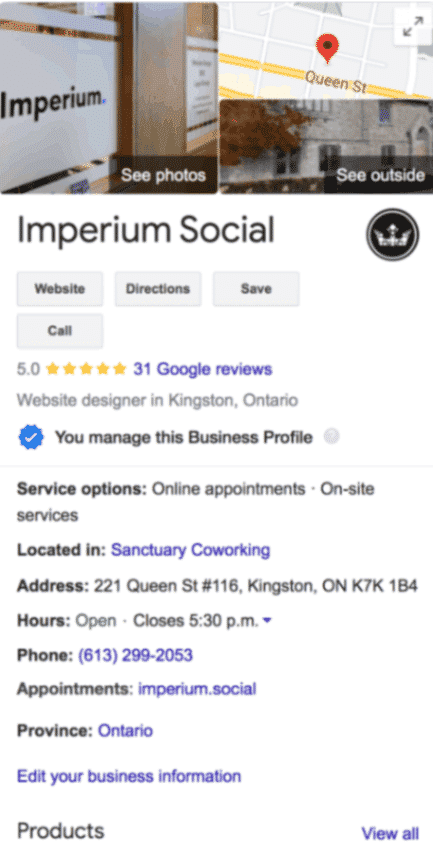
Explaining what an optimized Google My Business profile looks like is important to help our readers understand what we are talking about. Especially when we get into how to optimize your companies Google My Business.
A Google My Business profile that isn’t optimized will still appear on Google, lets get that out of the way first. When you Google search a service industry in you local area various companies will appear.
If your Google My Business isn’t optimized it is likely that your website will not appear on the first or second page of Google. This is a huge problem.
Aside from this, however, your listing will appear with limited information.
Your listing will probably include your companies contact information, and location. Aside from that there will be a few more sections that indicate you need to add more information.
These will include business hours, your website link, questions and answers, as well as reviews. A Google My Business profile that has been optimized will likely appear on the first or second page of Google.
Aside from this, the listing will also include this missing information.
Having an optimized Google My Business profile helps your listing appear professional and filled out. This provides more key information for potential clients.
Optimized listings are more likely to earn website traffic, and receive client business. It’s that simple.
Why Google My Business Optimization Is Important
In order to improve engagement on your company website it is important to ensure your Google My Business is optimized. More often then not online consumers are only selecting one page on Google when searching up an industry.
Rather than taking time out of their day to view various websites.
This is where Google My Business comes in. With potentially fewer clients visiting your website you can try to rely more on your Google My Business.
This will ensure your company information is at least reaching clients in some way through Google. Ensuring you have an optimized Google My Business profile will help with customer engagement and conversion to your website.
Another way Google My Business plays an important role is it has the ability to boost your local ranking. When Google is sifting through various business industries to show on its front pages there are various things it considers.
This includes proximity, relevance, website activity, and the quality of the information present on your site.
When you optimize your Google My Business profile this information is sent to Google in order to rank your company higher. Especially in local search results.
An optimized Google My Business will also help your company convert more customers. A Google My Business profile that isn’t optimized won’t assist much with gaining new customers.
For new customers seeking your service industry it is unlikely they will find your website without an optimized page.
On the other hand if you have an optimized Google My Business profile your company will begin to rank on Google. Now we can discuss the 2022 guide for optimizing your Google My Business Listing.
How should I Optimize Google My Business – The 2022 Guide For Optimizing Your Google My Business Listing
It should now be apparent that optimizing your Google My Business is one of the most effective marketing tools. In this section we will discuss how to optimize your Google My Business.
This way you can achieve a higher volume of website traffic and marketing. In this section we will go into depth on the 2022 guide for optimizing your Google My Business listing.
Ensure Every Section Is Complete
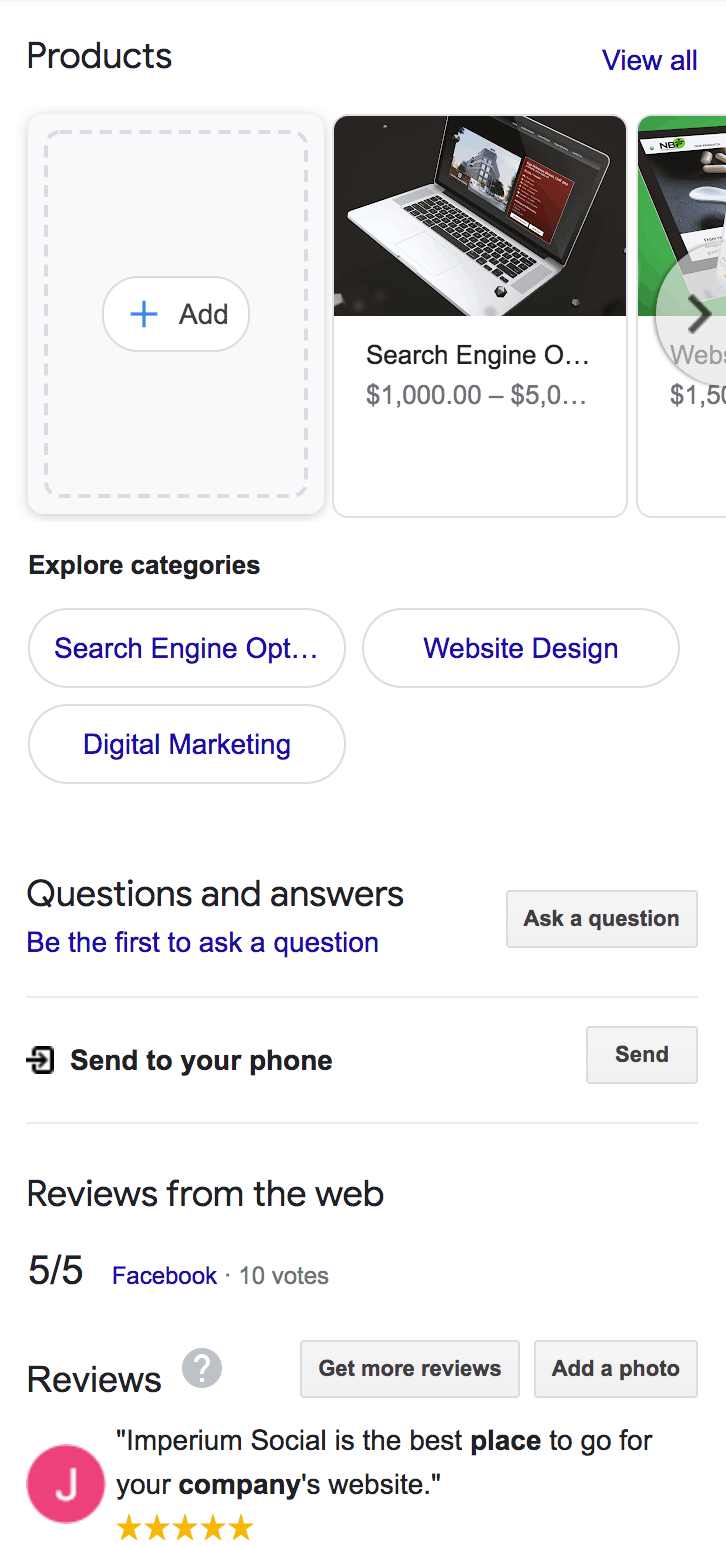
Having your Google My Business complete is an important step when you are trying to optimize it. This will help Google give your business a higher rank in the local search results.
As well as increase the volume of traffic your website will receive.
Categories like your company name, contact information, hours, and location are easy to fill out. These should not take long to do, and do not require any extra thought or critique to add.
Other sections like your products and services, or questions and answers will take more time to complete. These require more time and effort, as well as consideration.
There will be sections which are ongoing, this means they will require weekly updates and maintenance. It is important these sections are upheld, or they will become outdated, and have a negative impact on your Google My Business optimization.
These sections include weekly blog posts, reviews, and checking your questions and answers. Take extra care when filling out these sections, as Google will notice your active engagement
Take Extra Care With Contact Information
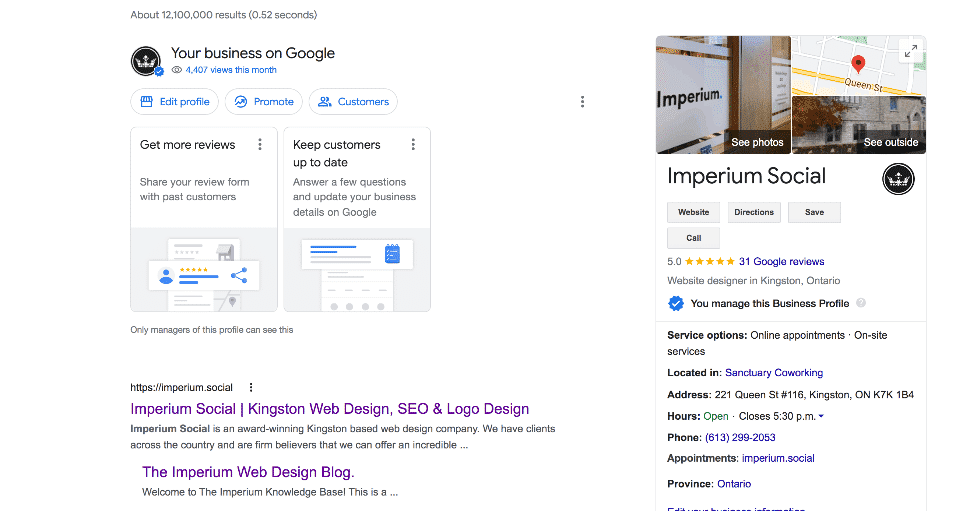
The first step is to ensure your business name is exactly the same across every platform you use. Whether that is Google My Business, your website, or your storefront.
This helps Google to recognize that any related searches to your company will all lead to the same space. It also shows you are not trying to compete with yourself for search rank.
The second step is to ensure that your business name and address are exactly the same across all platforms as well. This can get extremely specific so avoid using acronyms such as GMB for Google My Business and stick with one or the other.
Google won’t be able to distinguish between them.
Lastly the easier step is to ensure you are indicating the differentiation in your hours, such as regular hours vs holiday hours. This will allow customers to know when your business operates.
While also helping them avoid coming in on a holiday if you are working shorter hours or closed.
This can help avoid any confusion that may result in a customer visiting your store when you’re closed. They might become frustrated, because it said you were open online.
Keeping your Google My Business uniform across all sites will help Google identify your business.
Fill In The “From The Business” Section
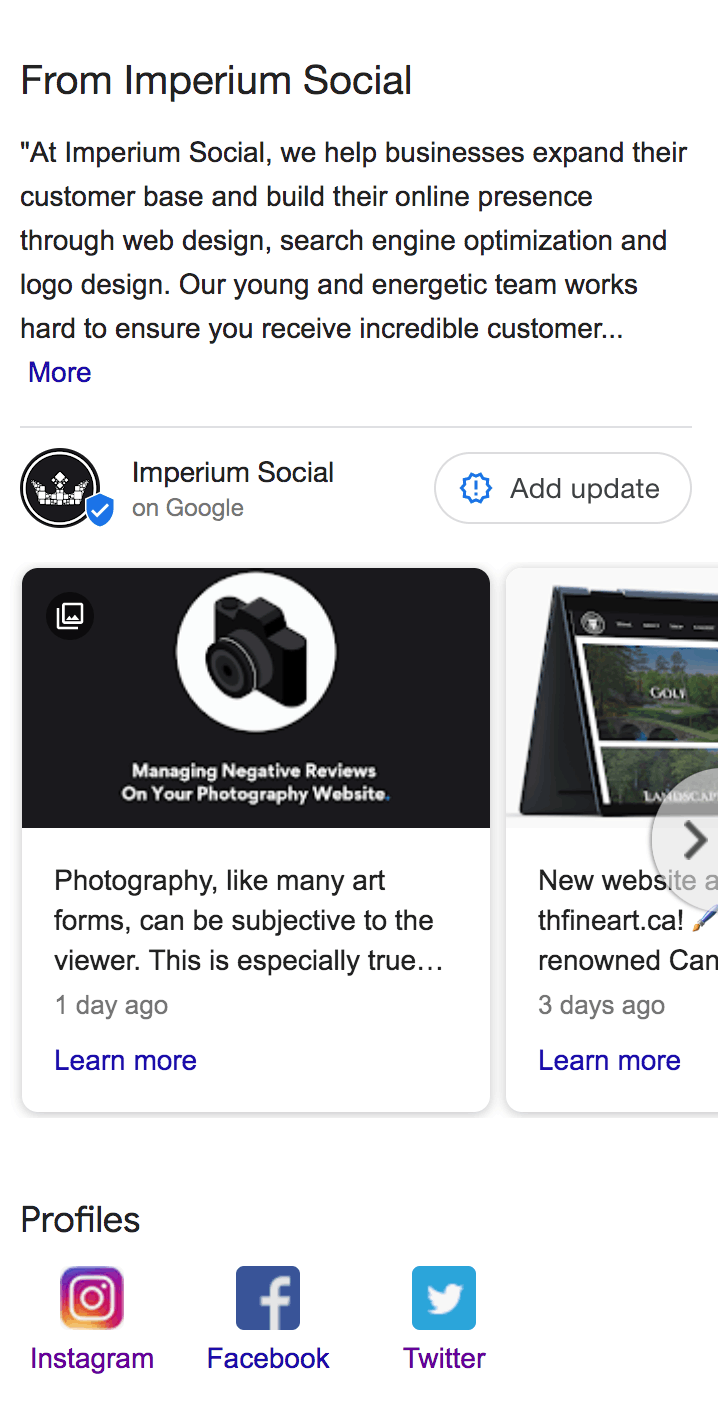
Directly underneath your business name there will be a section that briefly describes your business. Unfortunately this is out of your hands. The summaries provided by Google to ensure there is consistency.
This can be beneficial however, as you do not have to write it yourself. Google will do an excellent job with providing a very brief summary of the services you provide.
There is, however, a description you will be in charge of creating. This sections termed “from the business” and will allow you to provide a more accurate, in depth summary of your business and service offerings.
There will be a 750 word count, and we highly recommend you complete it to the best of your ability. Take special care when writing the first 250 words, as these will be the most important.
Try and input as many keywords related to your industry as possible.
If you are struggling with what to have in your description try looking over your about us page, and mission statement. This should help get you on the right track.
Ensure that none of the information you have used in previous sections is included in your description. You want to use this space to portray what sets you apart from your competition.
This will show how you offer the best services in your industry. Lastly avoid using any links in this description.
Research And Choose A Category
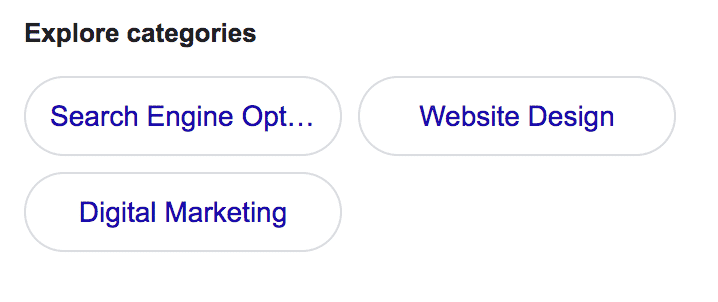
The majority of online searches are made of general keywords related to a business industry. On the other hand a miniscule amount if these searches come from the direct use of a company name.
This means that when a customer is looking for an industry like plumbing in your local area they will just search plumbers near me. This is rather than looking up a specific business name.
Choosing a category will enable you to rank when these terms are searched. Aside from enabling you to rank for key word search, you will also be allotted more customization on your Google My Business.
Make sure you are being specific when you choose your category. There are well over 3000 to pick from, so ensure that you are selecting a category that suits your industry and business offerings best.
There are also secondary categories you can include as well. Your industry may fall under multiple categories, so ensure you are keeping this in mind while browsing through the selection list.
Make sure your primary category best suits your business, but don’t feel limited to just one.
Lastly ensure you are not selecting categories that are somewhat related to your business. I know it may seem appealing to try and fit as many categories as possible to ensure a higher volume of website traffic.
However, this will potentially upset future clients if you are unable to do category they have selected either properly or completely.
Use Industry Related Attributes
Attributes will become available after you have selected a primary category. Google will provide you with a list you can use, in order to better describe your business.
The attributes section will essentially allow you to further customize your Google My Business, and provide users with additional options. They will also help cover a wider range of keywords related to your business.
This will help improve your ranking on Google, and appear on earlier pages of the search engine.
Use Unique Images
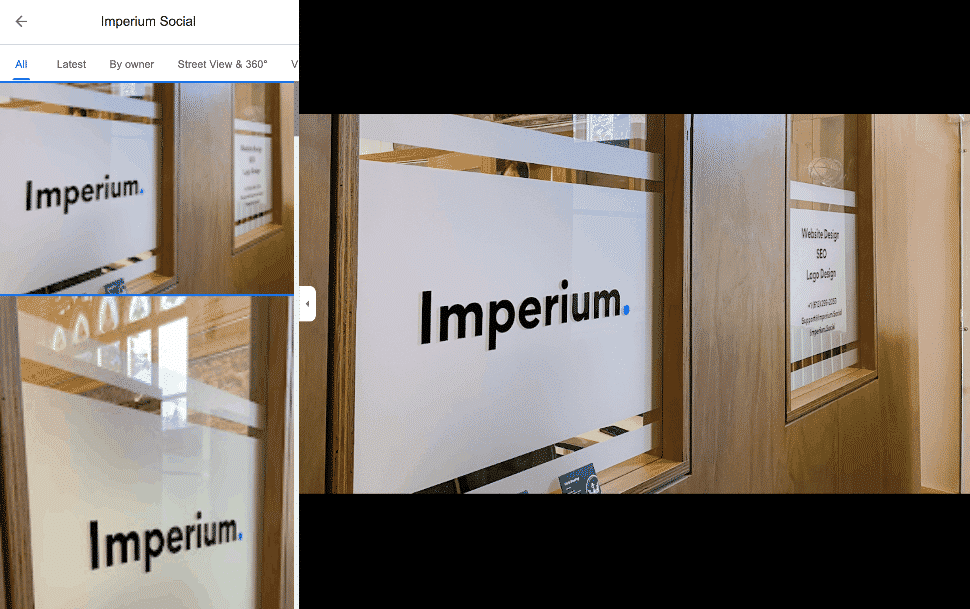
Ensure you are using the best quality images on your website and Google My Business. Images will help add unique value to your Google My Business, as well as portray a variety of things to clients.
The first step is to ensure the images you are using are high quality images. Using low quality images will have them appear grainy and pixelated.
This looks bad for your company and website.
Continue to add and replace images with more recent ones. This will show google you are active, and it keeps your profile up to date. This will have a positive impact on your ranking.
Customers are more likely to engage with your Google My Business if it has images. They are also more likely to search directions to your storefront if you have images.
Don’t over do it and select images that are not relevant just to have them on your page. It is important you take the time to select quality images that will help portray your services and storefront to your customers.
Make Sure You Include Google Reviews
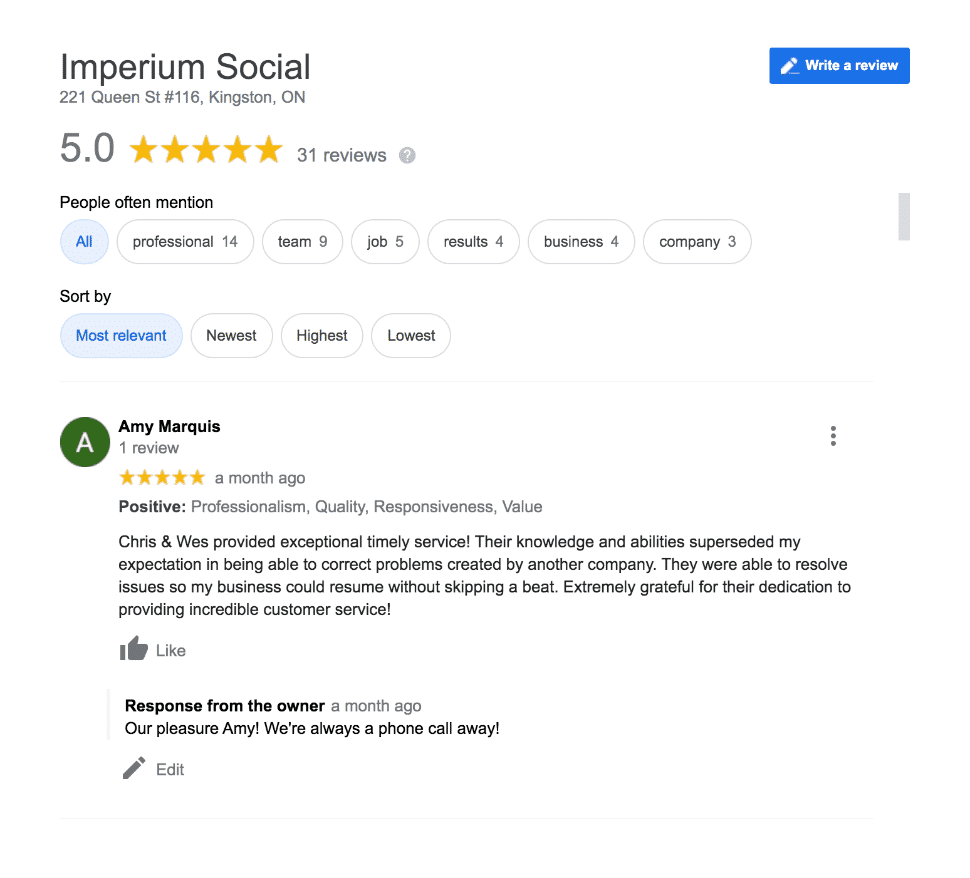
Having a review section will help set your business apart from competition. It’s proven that your business is much more likely to be chosen if you have a reviews section.
It assures customers that other clients have purchased your services. If you are able to get good reviews it lets them know you were able to complete the job properly.
Having reviews plays a huge role in the ranking of your page. Google is aware of the fact that reviews are the biggest influence on if a customer purchase services or not.
The top three ranking local results will always have a high number of good reviews. If you want to compete with them, you will have to ensure you have reviews set up.
Hopefully you’ll be able to achieve good ones.
After reviews are set up try and reach out to loyal customers you have worked with for a long duration of time. This will help you get some solid reviews under your companies belt.
Try asking future clients if they would mind leaving a review for your business after you have completed your services with them. The worst they can say is no!
Lastly don’t be afraid to respond to your reviews. This shows past and future customers your engaged with their thoughts and opinions.
It also shows Google you are active.
Keep Your Google My Business Updated And Stay Active
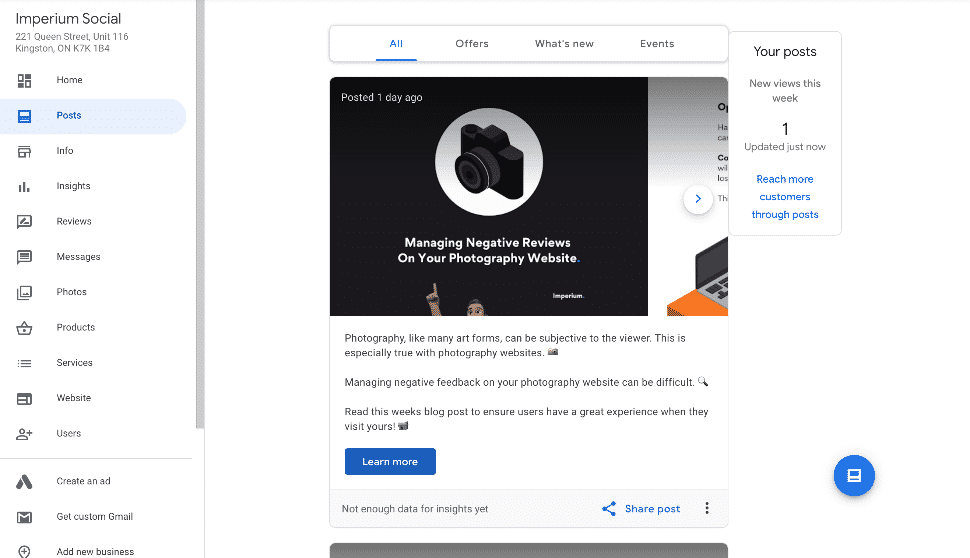
Keeping your Google My Business updated and active is a great way to show Google you are engaging with your Google My Business. You can create posts on your Google My Business like any social media platforms.
These will keep customers new and old updated about what’s going on with your business. This could include updates, offers, events, closures and many more.
Posts will increase the volume of action taken by customers who come across your profile. When customers come across your website there will be more for them to engage with.
Posting on your Google My Business regularly also sends positive signals to Google to increase your ranking. This works similar to the images and reviews.
Consumers are more likely to engage with your Google My Business if you are making active posts. It will give them the same feel as scrolling through social media.
This gives your Google My Business a casual feel, and will help expose them to more information without reading paragraphs.
If they are so inclined, consumers may also choose to follow your business profile and receive notifications when there are new posts.
Utilize the posts section as much as possible for marketing tactics. Make posts about exclusive events and offers for your company, that will prompt customers who see them to engage with your posts and business.
Including internal links to your company website and socials will also help. During the COVID-19 pandemic the posts are also a great way to keep customers updated about what is happening with your business.
This includes what steps you are taking, and how it affects your storefront.
Use The Ask And Answer Questions Section As Often As Possible
Having a questions and answers section will further help customers identify your business as the best option for their needs. Using this section to it’s fullest potential will help optimize your Google My Business, and ensure you receive the highest volume of clients.
The nice part about the question and answer section is that anyone can ask a question. Whether that be a past, present, or future client. Furthermore, anyone can also answer these questions.
Make sure you set up alerts, so you know when clients ask questions, and you can respond to them in a timely manner. If you don’t respond to the question as early as possible, it is possible for someone else to answer it.
If the person answering the question does not know all the details they may spread misinformation about your company. This should be avoided at all costs.
Keep a note of the most frequently asked questions about your company. After a period of time you’ll then be able to ask the question, answer it, then up vote it, so they appear first.
This may seem shady, but it is an effective method to prevent misinformation. It will ensure clients questions become answered quickly.
Try and keep keywords in mind. Questions and answers that contain industry related keywords will help with your websites ranking.
When asking and answering your own most frequent inquiries to up vote load them with as many keywords as possible.
Set Up A Products And Services Section
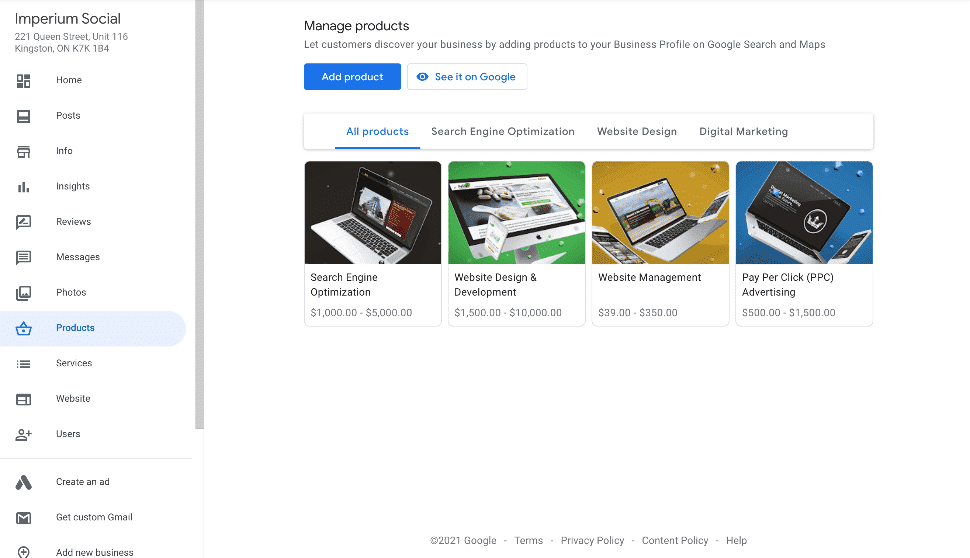
Using products and services effectively will ensure clients are aware of the service offering you provide. Adding this section will also add further content, and ensure you receive a higher ranking.
If it is applicable to your business make sure you provide the name, price, and a brief description. You can also link to your products from the category section if you see fit.
This is a great use of internal links.
Make Sure You Set Up A Messaging Section
Setting up the messaging section will further enable you to customize your Google My Business, and offer your customers a more personalized experience. The messaging section enables customers to get into direct contact with you if they are in desperate need of anything.
The vast majority of online users search things on the internet using their phone. This section will give them a chance to get in contact with you directly.
Providing them with a more personalized feeling when dealing with you and your business. This is a great way to get good reviews as well.
Ensure You Are Maintaining Your Google My Business With A Strong Strategy
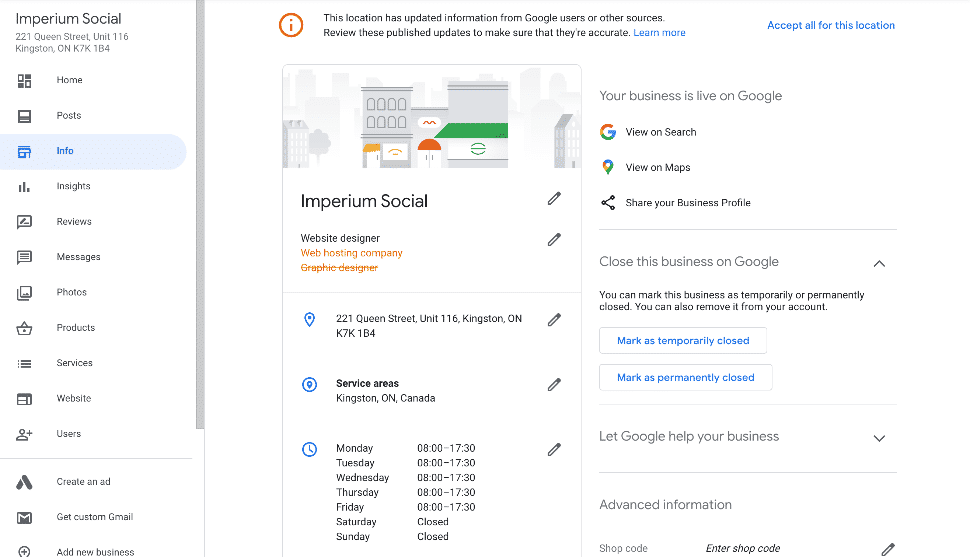
Maintaining a Google My Business can be difficult, which is why it is important to have a good strategy to maintain its optimization. Using a Google My Business to its full potential will require ongoing maintenance.
This is to ensure your ranking scores optimized and everything remains functioning properly.
Keeping your information up to date is important, and will require you to review your content periodically to make sure nothing has changed. Any details no matter how minor they seem are important, so always be sure to make any changes necessary.
Keeping up with the posts and images can seem difficult. We recommend allowing a time slot in your week to keep them updated. Although this is extra work, it will be well worth it in the long run.
Try and prompt your customers to leave as many reviews as possible. As we said before the worst they can say is no, but if they do, it will really assist your potential client volume.
Keep a close eye on your reviews, and make sure you are engaging with them. Engaging with these reviews as early as possible will show both google and customers you are committed.
Overall your strategy should encompass as much information about your business as possible. This allows you to continually stay up to date with various business related information.
Optimizing your Google My Business is an essential tool when trying to stay relevant in local search engines such as Google.